Distribution Settings
The Distribution Settings focus on helping to raise the visibility of your journal. The tabs consist of Indexing, Access, Payments, and Permissions.
Indexing
This section helps you enhance your search engine optimization.
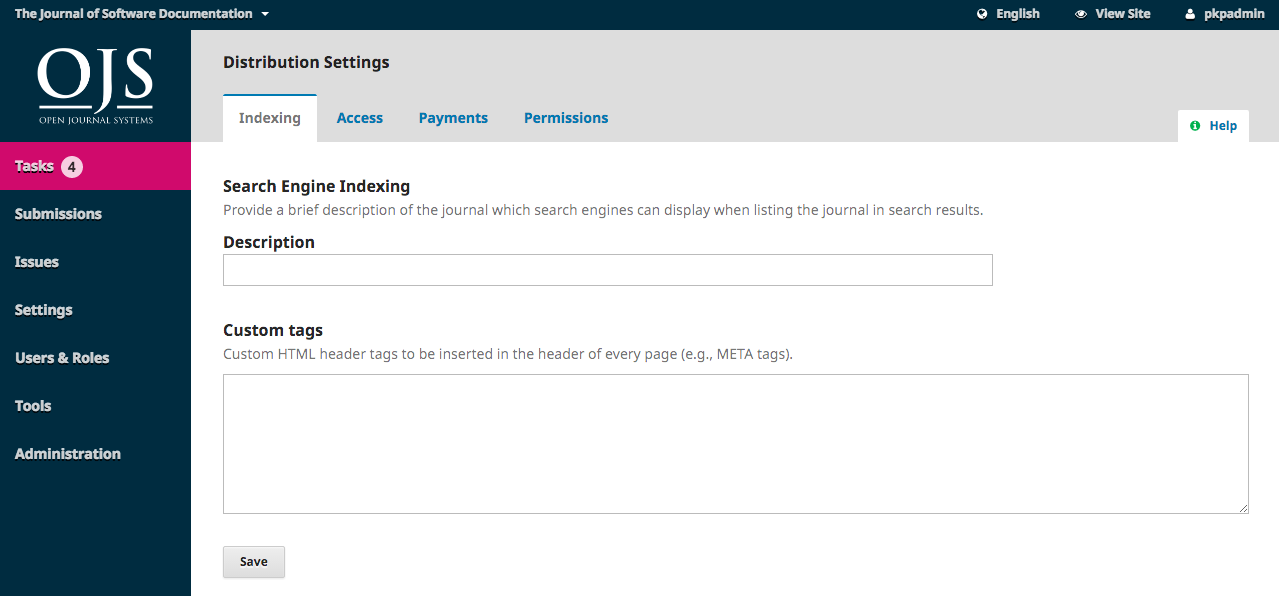
Use Description to provide a brief description of your journal for search engines.
Use Custom Tags to add custom HTML header tags to the header of every page of your journal (e.g., META tags to temporarily block search engine indexing).
Access
OJS provides a number of security-related options that can be used to restrict the journal's contents, and maintain additional information about submissions for auditing purposes.
By default, the open access option is selected. However, if you wish to only use OJS for editorial management and not for publishing, select the last option.
Payments
OJS provides the ability to collect online payments. Use this section to determine the default Currency type (e.g., Euros) and Payment Method (e.g., Paypal).
Permissions
This section covers copyright issues for your journal.
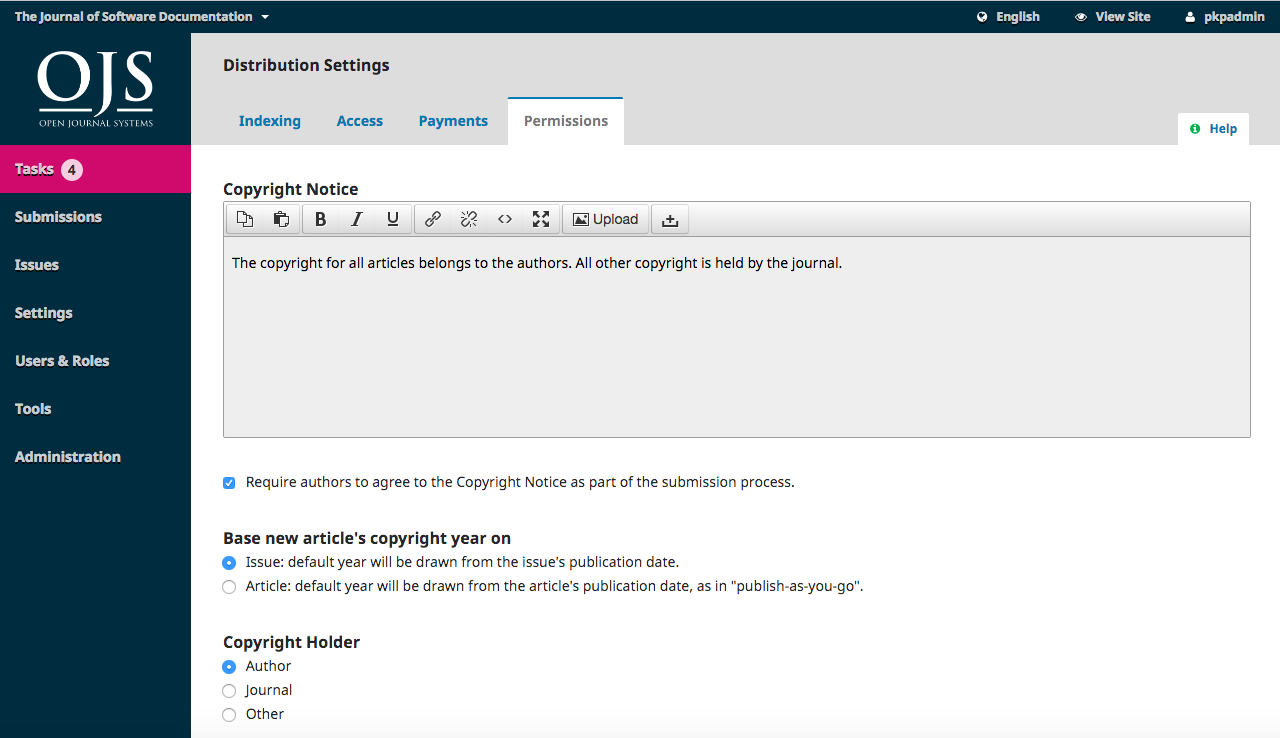
Copyright Notice: Add your journal's copyright statement here. It will be visible on the journal website.
Check the box to require authors to agree to your copyright statement.
Base new article's copyright year on: Choose whether the copyright date is based on the issue (under a traditional, issue-based publishing model) or on the article (based on a continuous publishing model).
Copyright Holder: Select who holds copyright to the articles published by your journal. The trend in open access publishing is to allow authors to retain copyright of their work.
License: Select the license for your journal. CC Attribution 4.0 is a widely used license for open access journals, allowing for maximum sharing and reuse.
Reset Article Permissions: If you journal later changes its licensing policy, use this button to reset the copyright on all published content.